Multicast routing with PIM-SM over GRE
GRE tunnels are useful in many ways. This blog post shows how to set up
multicast routing with pimd over a
GRE tunnel. To achieve this we will also set up OSPF over GRE with
Quagga, because PIM, unlike DVMRP (mrouted),
require unicast routing rules to be established.
.----{ Intranet }----.
/ 192.168.1.0/24 \
/ \
.10 / \.20
.--'---. .1 GRE Tunnel .2 .---`--.
| |====================| |
| R1 | 172.16.16.0/30 | R2 |
| | | |
'--.---' '------'
| .1 | .1
| 10.0.1.0/24 | 10.0.2.0/24
| .2 | .2
.--'---. .--'---.
| | | |
| C1 | | C2 |
| | | |
'------' '------'
In this post we are using the home WiFi network, 192.168.1.0/24, to hook
up the GRE tunnel. It is just as easy to extend this to a big corporate
Intranet with more routers between R1 and R2. As long as that IT
department takes care of the unicast routing between R1 and R2 so
that the GRE tunnel can be established.
Threads vs Event Loop, Again ...
I still get asked this, from time to time. Maybe it’s because I only use event loops, maybe it’s because I’ve written libuEv, or maybe people still don’t understand:
Why an event loop, why not use threads?
So here’s my response, once more.
Packaging Software with Docker
This post details how to package and deploy software with Docker. The example uses Merecat httpd on Alpine Linux. Try it out with:
docker pull troglobit/merecat
See https://hub.docker.com/r/troglobit/merecat/ for details on how to run Merecat httpd in production.
Install X-Window in Alpine Linux
How to install LXDM + XFCE4 in Alpine Linux 3.6 when testing with Finit.
Boot Alpine Linux with GRUB
It’s fairly easy to replace the slightly unfriendly syslinux with grub (grub2) in Alpine Linux. I use v3.6 but YMMV.
GIT, Autoconf and Automake in OpenBSD
HTTPS proxy for Merecat httpd
Emulate an actual MTD device in Qemu
Having worked with Linux for the last 20 years, and embedded for more than ten of them, I’ve become quite a fan of virtualization in general and Qemu in particular.
Qemu is a fantastic little tool, created by the Open Source superhero Fabrice Bellard. It can be used to verify an embedded system without having to deal with the problems of actual HW until you really have to. Don’t get me wrong, HW excites me like any other nerd, but if the HW is new and shaky it can be quite a pain to develop higher level functions.
My holy grail is to have a 100% complete and accurate virtualization target per architecture to test my various software projects on. That’s why I created TroglOS.
Wolfenstein-3D on RetroPie
The last game I ever played was Castle Wolfenstein 3D, released in 1992 for MS-DOS, made by the now legendary id Software. OK, admittedly I’ve played other games since then, but I’ve never again been so manic about a game since Wolfenstein.
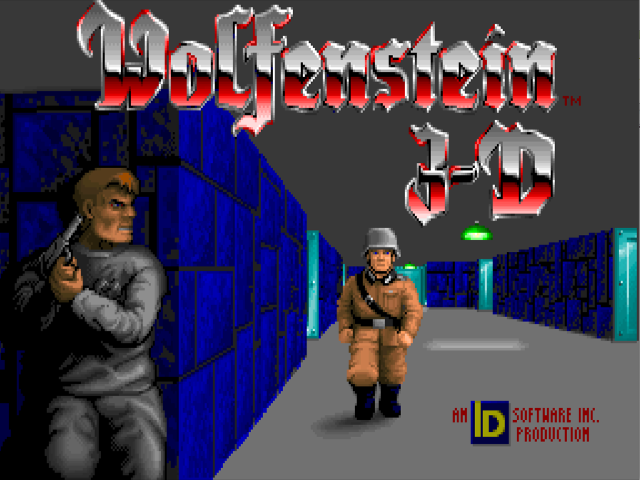
This post is about how to build, install and set up Wolfenstein 3D on a Raspberry Pi running RetroPie … on a Picade :-)