2 minutes
Migrating from Terminator to Kitty
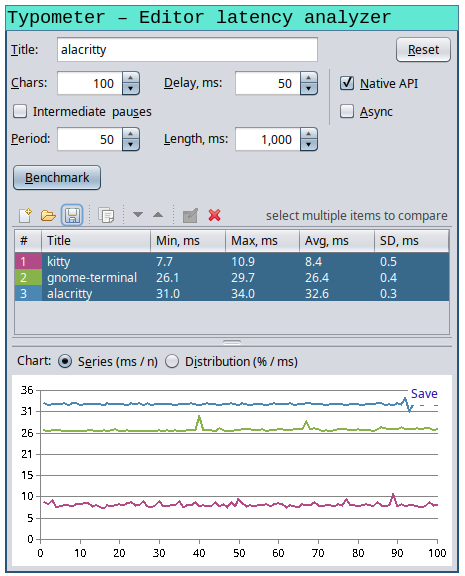
Ever since I first learned about Terminator I’ve been a huge fan! It’s a great replacement for the standard Gnome terminal with its built-in support for horizontal and vertical splits.
It’s not a race car though … like Gnome terminal it’s built around libvte. So on a bad day of clashing with Ubuntu, GDM, systemd and the new handling of capabilities, two of my colleagues went all-in on Alacritty and now swear by it!
I tried to fall in line, but I just couldn’t get it to work for me, at all, I hated that it didn’t support splits in any way! I was also not impressed with the lack of documentation and changing configuration file formats that just put more roadblocks in my way.
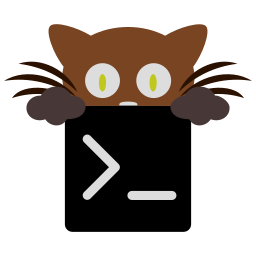
During the winter holiday I learned about Kitty, by Kovid Goyal, and it was so much easier to use and customize. I’m very impressed and would recommend it to anyone looking for a replacement! 🤩
Speed vs Latency
One interesting ‘vs’ argument when talking to Alacritty fanbois is speed. If the Typomenter screenshot is not enough, there’s lots of good ammunition on this GitHub topic. Here are some links to get you started:
- https://nick-black.com/dankwiki/index.php?title=Notcurses#Terminal_emulators
- https://thume.ca/2020/05/20/making-a-latency-tester/
Kitty Config
To ease my transition from Terminator I created this configuration file:
# ~/.config/kitty/kitty.conf -- Mimic the great Terminator
#
# Use Ctrl-Shift-F5 to reload the configuration at runtime.
#
# See https://sw.kovidgoyal.net/kitty/ for more information.
#
# General
#
shell_integration disabled
#
# Window
#
remember_window_size yes
scrollback_lines 100000
#
# Tab bar
#
tab_bar_edge bottom
tab_bar_style powerline
tab_powerline_style angled
#
# Key bindings
#
map shift+page_up scroll_page_up
map shift+page_down scroll_page_down
map ctrl+page_up previous_tab
map ctrl+page_down next_tab
map ctrl+shift+x detach_window
map ctrl+shift+z detach_window ask
map alt+up neighboring_window up
map alt+down neighboring_window down
map alt+left neighboring_window left
map alt+right neighboring_window right
map ctrl+shift+plus no-op
map ctrl+shift+minus no-op
map ctrl+plus change_font_size all +2.0
map ctrl+minus change_font_size all -2.0
map ctrl+0 change_font_size all 0
map ctrl+shift+o combine : new_window : goto_layout vertical
map ctrl+shift+e combine : new_window : goto_layout horizontal
map f11 toggle_fullscreen