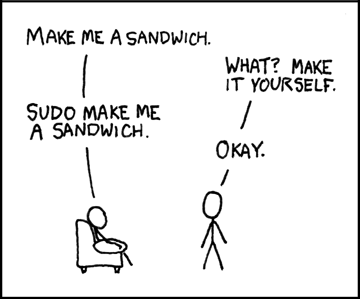One minute
A life without sudo
Ever since my first stumbling steps with Linux back in ‘96, I’ve been
learning about UNIX. The first obvious lesson was to not use the root
account. Since then I’ve been using a combination of sudo command and
suid root binaries to get the job done.
For the last ten years, however, I’ve been meaning to learn about Linux capabilities(7) and thanks to a colleague of mine I now have :)
What you want is to grant capabilities per user and application. Most tutorials only tell you how to do one or the other.
First of all you need to figure out what capabilities an application
requires to perform an action. Let’s use tcpdump as an example, it
needs raw link access to sniff packets so your user (you), need to be
listed in the system /etc/security/capability.conf file:
cap_net_raw joachim
Second, you need to set this on the application, so that when joachim
wants to run tcpdump he is granted the capability:
$ sudo /sbin/setcap cap_net_raw+ep /usr/sbin/tcpdump
Some applications require multiple capabilities, like Qemu when you use
tap networking. Update /etc/security/capability.conf
cap_net_raw,cap_net_admin joachim
Place all capabilities on one line, separated with comma. Then add both capabilities to qemu, like this:
$ sudo /sbin/setcap cap_net_raw,cap_net_admin+ep /usr/bin/qemu-system-arm